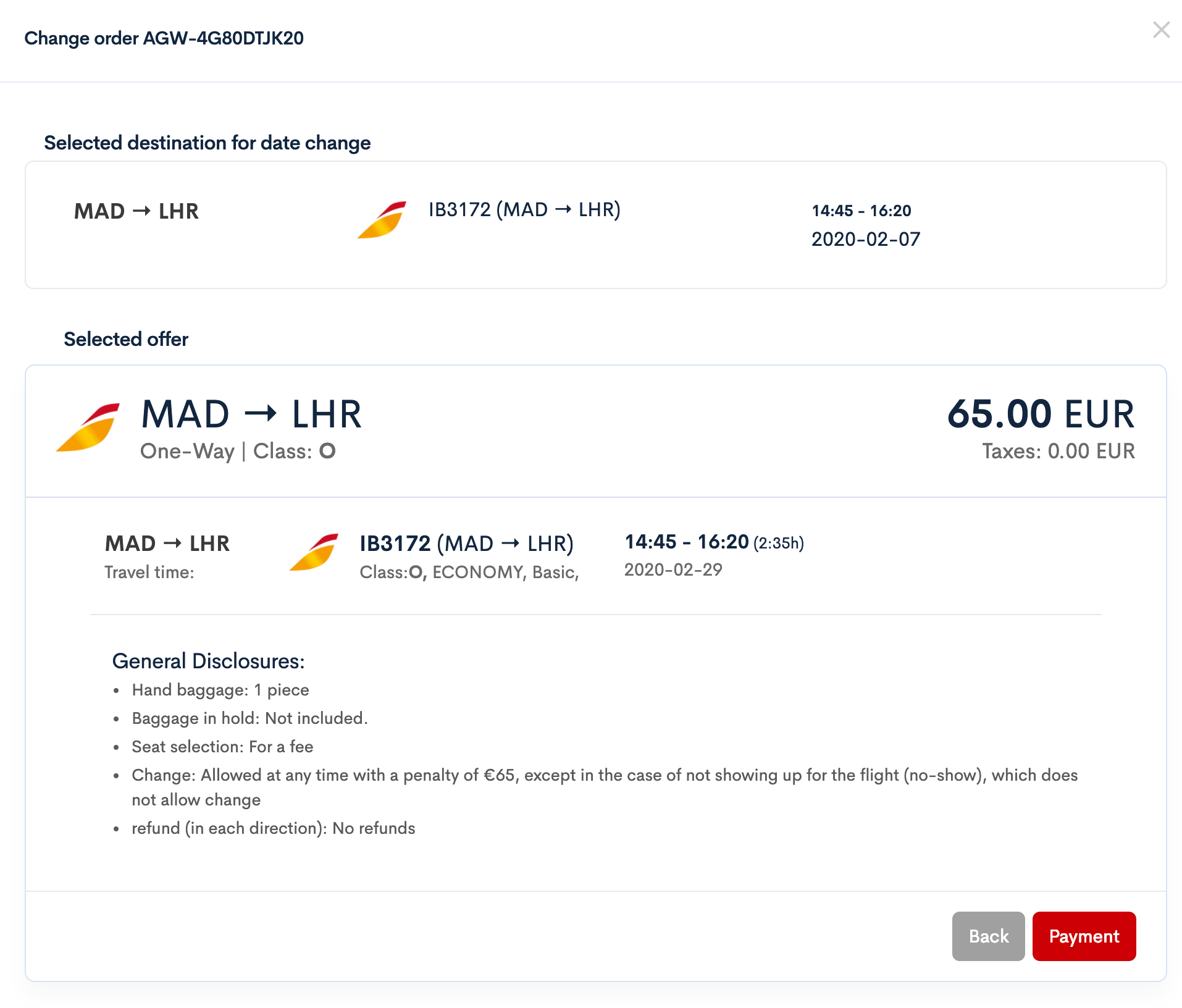Introducing Date Changes on issued orders
Today it has been rolled out our most relevant product upgrade since the launch of Bookingpad, the ability to perform date changes on already issued orders.
To use this feature agent needs to scroll down to the bottom buttons of an existing order and click on “Change Itinerary” button.
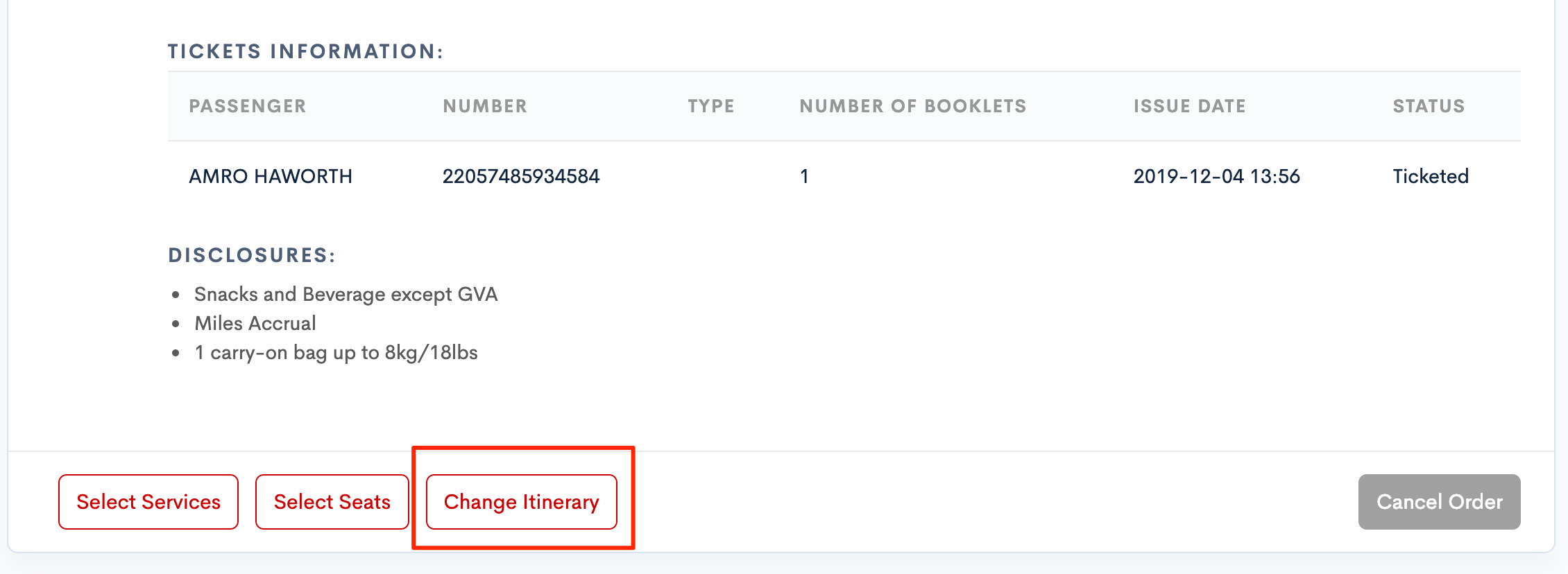
Once this is triggered, agent gets a re-shop modal window to select new date(s) for each of the trips.
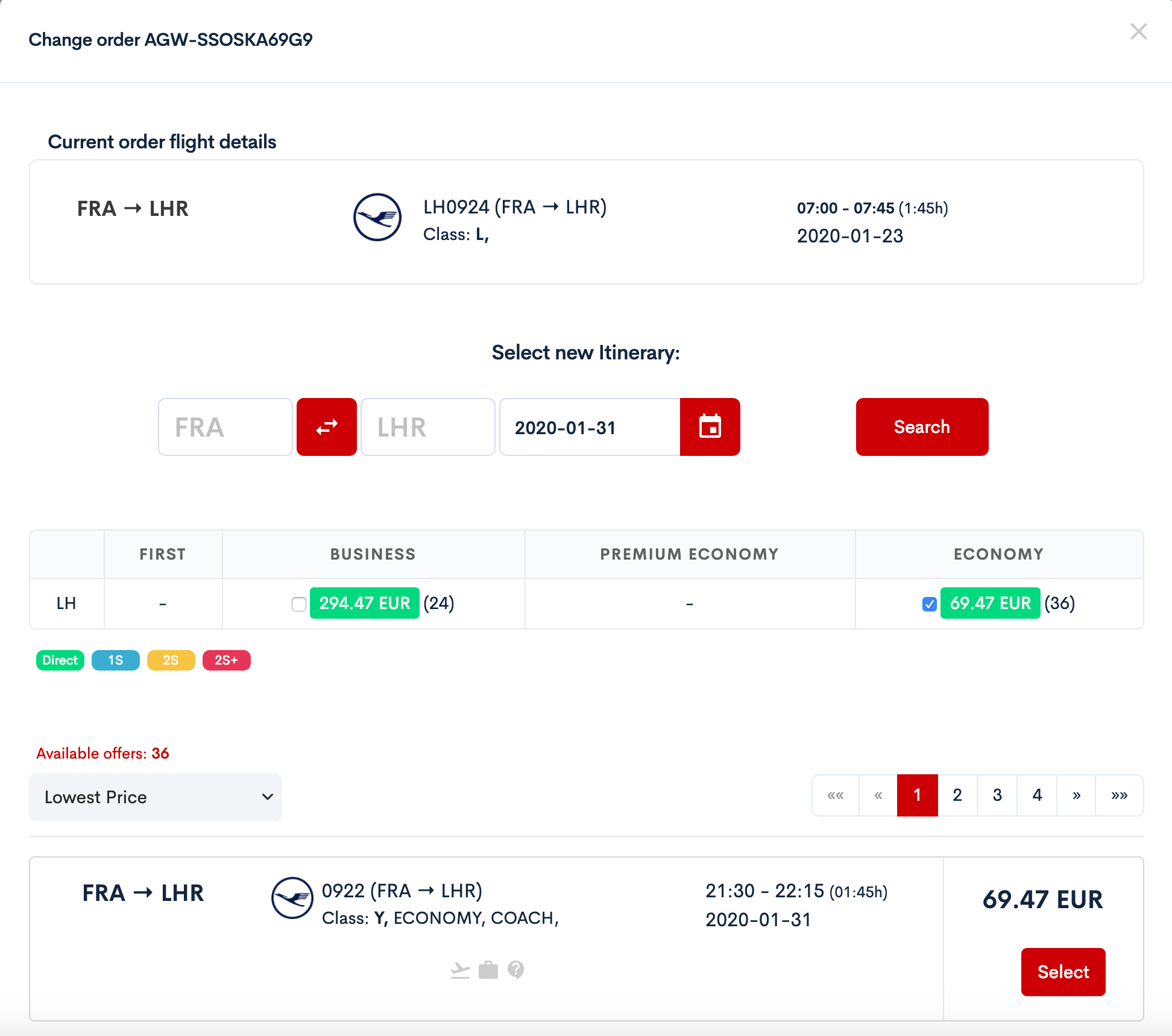
Finally, the new offer including the change price is displayed to the agent who can confirm de Order change and the payment (if applicable).